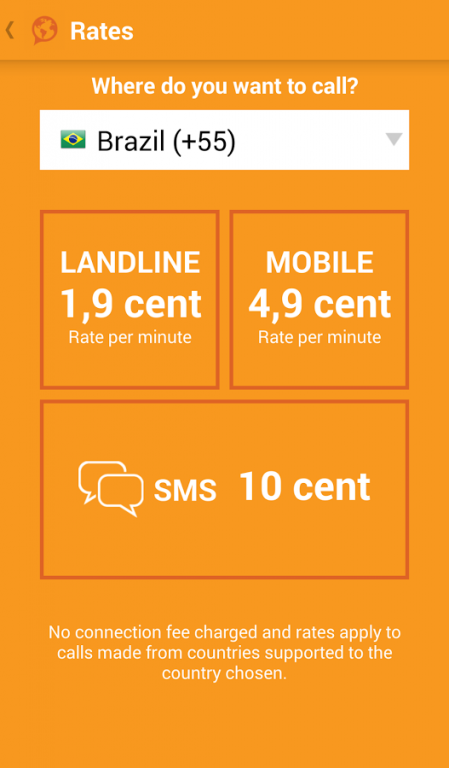GlooboVoIP: Cheap Calls
Free Version
Publisher Description
GlooboVoIP transforms your smartphone or tablet into a VoIP phone. It’s the best way to make Cheap international calls saving more than 90%, avoid paying roaming costs when you’re travelling abroad and send text messages all over the world.
*** What's New ***
• New user interface redesign
• Improved stability and registration process
• Correction of the audio quality and volume in WiFi/3G
• New function for sending text messages
Finally, an easy, reliable and stable app that allows you to choose whether to call with WiFi/3G or using a local access number.
GlooboVoIP is the best solution to:
→ Save on phone costs
Call mobile phones worldwide at cheap rates. GlooboVoIP is 50% cheaper than Skype and more powerful than Fring, Sipdroid, Truphone, Jajah and other VoIP phone services.
→ Send international text messages
Send text messages to over 250 countries for as low as 7 cents.
And that’s not all!
• You can earn free credit simply by inviting your friends.
• GlooboVoIP app use your address book contacts.
• Works with all Android versions.
• Caller ID available.
• You can buy credit easily and safely by credit card.
• Four languages available : English, Italian, French, and Spanish.
About GlooboVoIP: Cheap Calls
GlooboVoIP: Cheap Calls is a free app for Android published in the Telephony list of apps, part of Communications.
The company that develops GlooboVoIP: Cheap Calls is 10993 Srl. The latest version released by its developer is 1.0.
To install GlooboVoIP: Cheap Calls on your Android device, just click the green Continue To App button above to start the installation process. The app is listed on our website since 2015-10-09 and was downloaded 32 times. We have already checked if the download link is safe, however for your own protection we recommend that you scan the downloaded app with your antivirus. Your antivirus may detect the GlooboVoIP: Cheap Calls as malware as malware if the download link to org.gloobovoip.sipua is broken.
How to install GlooboVoIP: Cheap Calls on your Android device:
- Click on the Continue To App button on our website. This will redirect you to Google Play.
- Once the GlooboVoIP: Cheap Calls is shown in the Google Play listing of your Android device, you can start its download and installation. Tap on the Install button located below the search bar and to the right of the app icon.
- A pop-up window with the permissions required by GlooboVoIP: Cheap Calls will be shown. Click on Accept to continue the process.
- GlooboVoIP: Cheap Calls will be downloaded onto your device, displaying a progress. Once the download completes, the installation will start and you'll get a notification after the installation is finished.